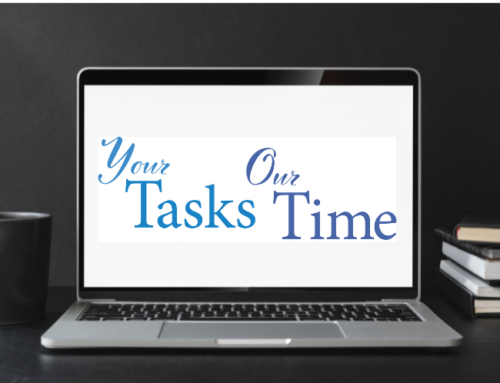Email Clutter:
Email Clutter:
I like the David Allen approach to avoiding email clutter. He has a four part system for handling email as it comes into your box.
Delete – Immediately get rid of those emails that aren’t useful or you will never read.
Do – Follow the 2 minute rule and handle any emails on the spot that take 2 minutes or less to complete.
Delegate – Ask yourself if the email is something that you need “to do” or can you give it to someone else to complete?
Defer – These are emails that need your attention and can be added to your “to do” list and scheduled in your calendar for a later time.
Sort your inbox by the “From” category in Outlook to allow you to delete an entire group of emails at one time.
Schedule time in your calendar on a monthly basis to sort through your emails. Scheduling time will help you avoid distractions.
Email Folders:
Remove those emails that you want to keep by creating folders.
Think in broad categories when creating folders to avoid folder overload. If you are running a business you may want to have a folder for marketing or specific projects. If you’re a homemaker, you may want separate folders for each family member or mom groups.
Don’t like sorting your email into folders? Use Outlook Instant Search or the Gmail Search Box as your filing system. Emails can be sorted by a word, phrase, name or partial name. You can even narrow your search by scope, such as, subject line or sender and you can choose to search specific folders or all mailboxes.
Email Subscriptions:
Use a program like Unroll.Me to manage all those subscription emails that fill your inbox daily. Unroll.Me, rolls those subscribed emails into one folder and list. Then you can choose to keep them, delete them or unsubscribe, and best of all, you decide the time of day to view your subscriptions.
Virtual Filing System:
Folders and Files
Mirror your paper filing system by creating a good folder structure using broad categories, followed by sub-categories. If you use on-line banking, your broad category (folder) would be Financial and your sub-categories (files) would be your separate accounts.
Naming Convention
Storing multiple drafts of the same document can get confusing and a naming convention is one way to avoid that confusion. Adding a date at the beginning of the file name is a great way to keep track of multiple documents and the addition of initials at the end of the file name will add clarity if more than one person is working on the same document.
Naming convention examples:
2022.01.01 Sample File
2022.01.01 Sample File JD
Desktop Icons:
Is your desktop cluttered with icons? If so, this is a great time to evaluate what you really use and delete those icons that are outdated or infrequently used. Note: deleting an icon is not the same as deleting a file, folder or program from your computer. Deleting the icon will simply remove it from your desktop.
A program like Fences is a great way to automatically sort out all those remaining icons into organized, easy to see boxes and categories. The program can sort the categories for you or you can create your own categories.
Darla Pompilio
Your Tasks – Our Time, LLC